 Computer Fundamentals
Computer Fundamentals
 Generation of Computer
Generation of Computer

About Comptia A+ Certification Training
COMPTIA A+ is Open to anyone with the Knowledge of English. This hands-on course is our recommended curriculum for those who want to upgrade, repair, maintain and troubleshoot computers. This course covers the full range of IBM and IBM-compatible systems. This is a preliminary course recommended for candidates wish to enter Network and System administration field.
The CompTIA A+ course is the first step in your preparation if you are preparing for a career as an entry-level information technology (IT) professional or computer service technician. The course will build on your existing user-level knowledge and experience with software and hardware for personal computer (PC) to present basic skills and concepts you will be using on the job. You will gain the essential skills and information you need to install, configure, optimize, troubleshoot, repair, upgrade, and perform preventive maintenance on PCs, digital devices, and operating systems in this course.
You can benefit from the CompTIA A+ course in two ways. Whether you are working or planning to work in a mobile or corporate environment where you have a high level of face-to-face customer interaction, where customer communication and customer training are important, or in an environment where there is limited customer interaction and a focus on hardware activities, this course provides the background knowledge and skills you need to be a successful A+ technician. It can also assist you in preparing to take the CompTIA A+ Certification Exams, 2016 goals (examination numbers 220-901 and 220-902), to become a CompTIA A+ Certified Professional.
COMPTIA A+ CERTIFICATION HIGHLIGHTS

Basics of Computer
Operating Systems
 MS-DOS Commands
MS-DOS Commands
 Autoexec.bat & Config.sys
Autoexec.bat & Config.sys Working on Windows 98/XP
Working on Windows 98/XP
Memory Management
 Conventional & Extended Memory
Conventional & Extended Memory
 Types of Memory EDO, SDRAM, DDR, RAMBUS
Types of Memory EDO, SDRAM, DDR, RAMBUS
Assembling a PC
 Card and Connector Identification
Card and Connector Identification  Assembling a Latest PC
Assembling a Latest PC Installation of Windows 98/XP
Installation of Windows 98/XP Installation of Application Software
Installation of Application Software
Working on Windows 98/XP
 Start Menu
Start Menu  File Management
File Management  Configure using Control Panel
Configure using Control Panel Adding and Removing the Drivers
Adding and Removing the Drivers Intro of MS-Word, Excel & Powerpoint
Intro of MS-Word, Excel & Powerpoint
Digital Electronics
 Start Menu
Start Menu
 The Number System
The Number System
 Gates and Flip-Flop
Gates and Flip-Flop
 Counter and Register
Counter and Register
Microprocessor and Support Chips
 Microprocessor Basics (8088)
Microprocessor Basics (8088)
 Microprocessor Internal Architecture
Microprocessor Internal Architecture
 Bus Architecture (ISA, PCI, AGP etc.)
Bus Architecture (ISA, PCI, AGP etc.)
 Support Chips (8284, 8288, 8237, 8259)
Support Chips (8284, 8288, 8237, 8259)
Advanced Microprocessor
 Intel 80386, 80486, Celeron, P-II, P-III,PIV
Intel 80386, 80486, Celeron, P-II, P-III,PIV
 Non-Intel Processors (Cyrix, AMD)
Non-Intel Processors (Cyrix, AMD)
 Math Co-Processors
Math Co-Processors
 Advanced Motherboard Types
Advanced Motherboard Types
 Magnetic Memory
Magnetic Memory
 Data Encoding Scheme
Data Encoding Scheme FDC and FDD
FDC and FDD HDD Interfaces
HDD Interfaces
 FDISK and FORMAT
FDISK and FORMAT
 HDD Organization
HDD Organization Optical Storage (CD, DVD)
Optical Storage (CD, DVD)
 HDD Interfaces
HDD Interfaces
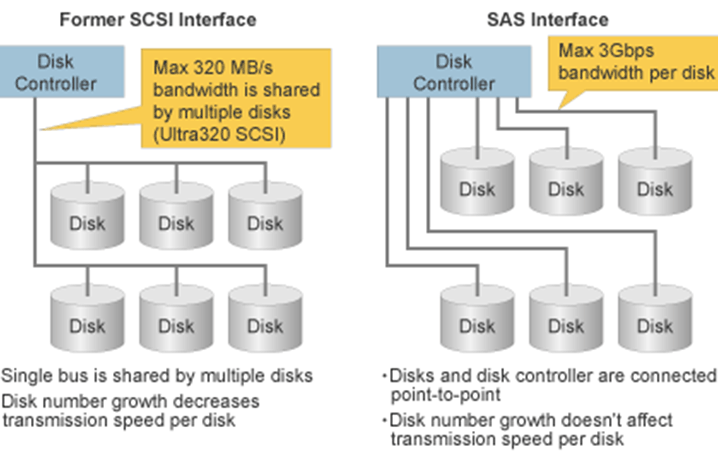
Virus
 Types of Viruses
Types of Viruses
 Virus Infection and Prevention
Virus Infection and Prevention Virus Scanning using Anti-Virus Software
Virus Scanning using Anti-Virus Software
Parallel and USB Port
 Parallel and USB Port Basics
Parallel and USB Port Basics
 SPP/EPP/ECP
SPP/EPP/ECP Interfacing devices to USB and Parallel Port
Interfacing devices to USB and Parallel Port
Printers
 How Dot-Matrix, Inkjet & Laser Printer works
How Dot-Matrix, Inkjet & Laser Printer works
 Loading the Drivers and enable print sharing
Loading the Drivers and enable print sharing
Serial Port and Modem
 Serial Port RS-232 Signals
Serial Port RS-232 Signals
 Internal and External Modem
Internal and External Modem Configuring Modem for Internet connection
Configuring Modem for Internet connection
Laptop
 How Laptops are like Desktop
How Laptops are like Desktop
 How Laptops are different from Desktop
How Laptops are different from Desktop Docking Connecto
Docking Connecto
Troubleshooting
 CMOS Setting
CMOS Setting
 Operating System Troubleshooting
Operating System Troubleshooting Hardware Troubleshooting
Hardware Troubleshooting
